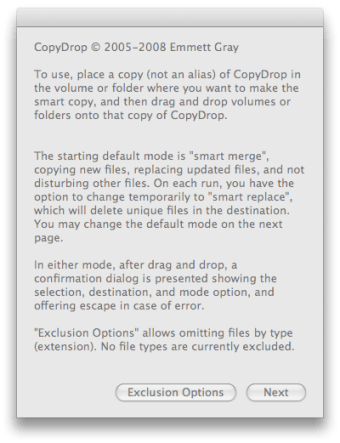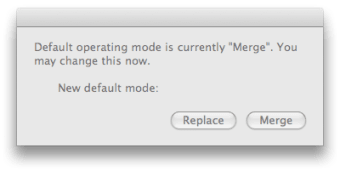Finder-based backup utility
With Time Machine, Leopard users don't really need to worry about backups. Owners of older Mac operating systems will still have to fish around for the right application to perform backups.
CopyDrop is a little unconventional, but comes in handy when working with files from the Finder. Using the application for the first time definitely feels confusing: you have to drop the program into the folder where you want to make copies, then drag and drop files to copy onto the CopyDrop icon.
The application will allow you to make smart merges, which only add new files, or smart replace, to add all files. You can also type in all the extensions for the file types you want to exclude.
I wouldn't encourage you to make use of CopyDrop for copying large amounts of files. Instead it can come in useful when synchronizing files between folders.
All in all, CopyDrop is a good application to copy files from your Finder.